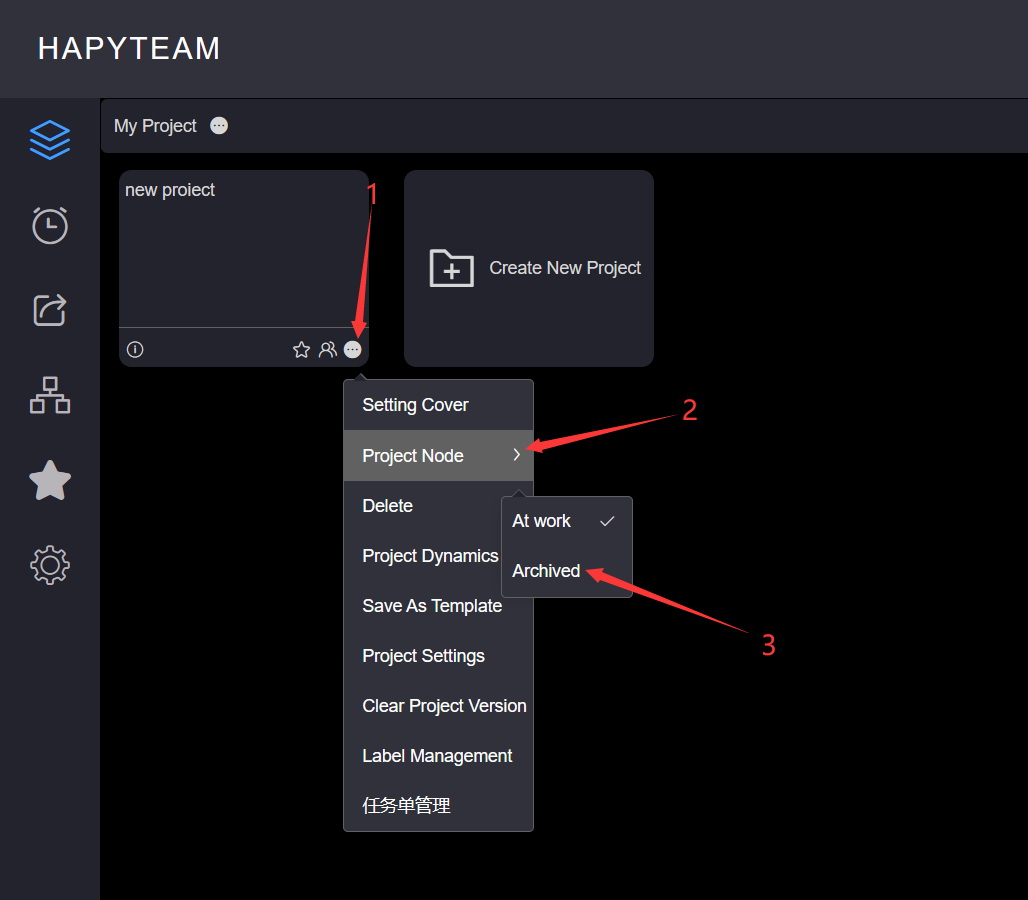# Project Node
The project status includes At work and Archived. When the project status is In Progress, all operations can be performed on the project. When the project status is Archived, the project cannot be set, File directories cannot be created and files cannot be uploaded under a project. You can only preview, view and download existing files.
Click the More Operations button of the project, click the project node, click the Archived option, and wait for the prompt information.
For an archived project, the project file cannot be checked out. The project file lifecycle must be in the last lifecycle node of the lifecycle template